VibeCraftPro Tutorials
Step-by-step guides to help you get the most out of VibeCraftPro and transform your social media strategy.

- Account setup and navigation
- Creating your first project
- Understanding the dashboard
Complete Beginner's Guide
New to VibeCraftPro? Our comprehensive beginner's guide walks you through everything you need to know to get started and create your first AI-powered social media campaign.

Creating Your First AI Post
Learn how to create engaging social media content in minutes with our AI-powered platform.
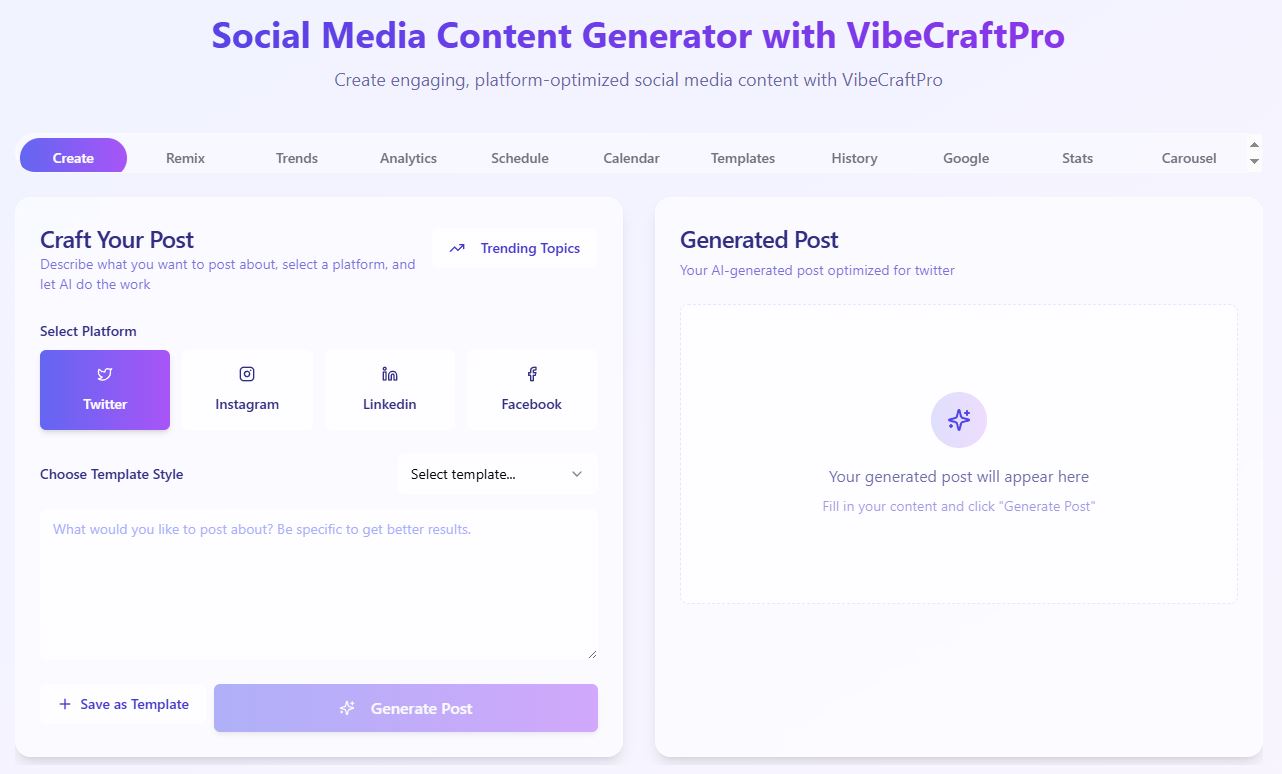
Navigate to the Content Creator
From your dashboard, click on the 'Create Content' button to access the AI-powered content creation tool.
- You can also use the keyboard shortcut Ctrl+N (or Cmd+N on Mac) to quickly open the content creator.
- The sidebar navigation also provides quick access to the content creator.
Video Tutorials
Watch our video tutorials to learn how to use VibeCraftPro like a pro.
VibeCraftPro: Create Engaging Social Media Content with AI
Generate platform-optimized posts, discover trending hashtags, and manage custom templates across multiple platforms with ease.
Helpful Resources
Explore our collection of guides, templates, and resources to enhance your social media strategy.
Ready to Master VibeCraftPro?
Sign up today and start creating engaging social media content with the power of AI.